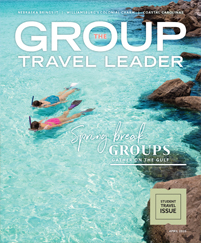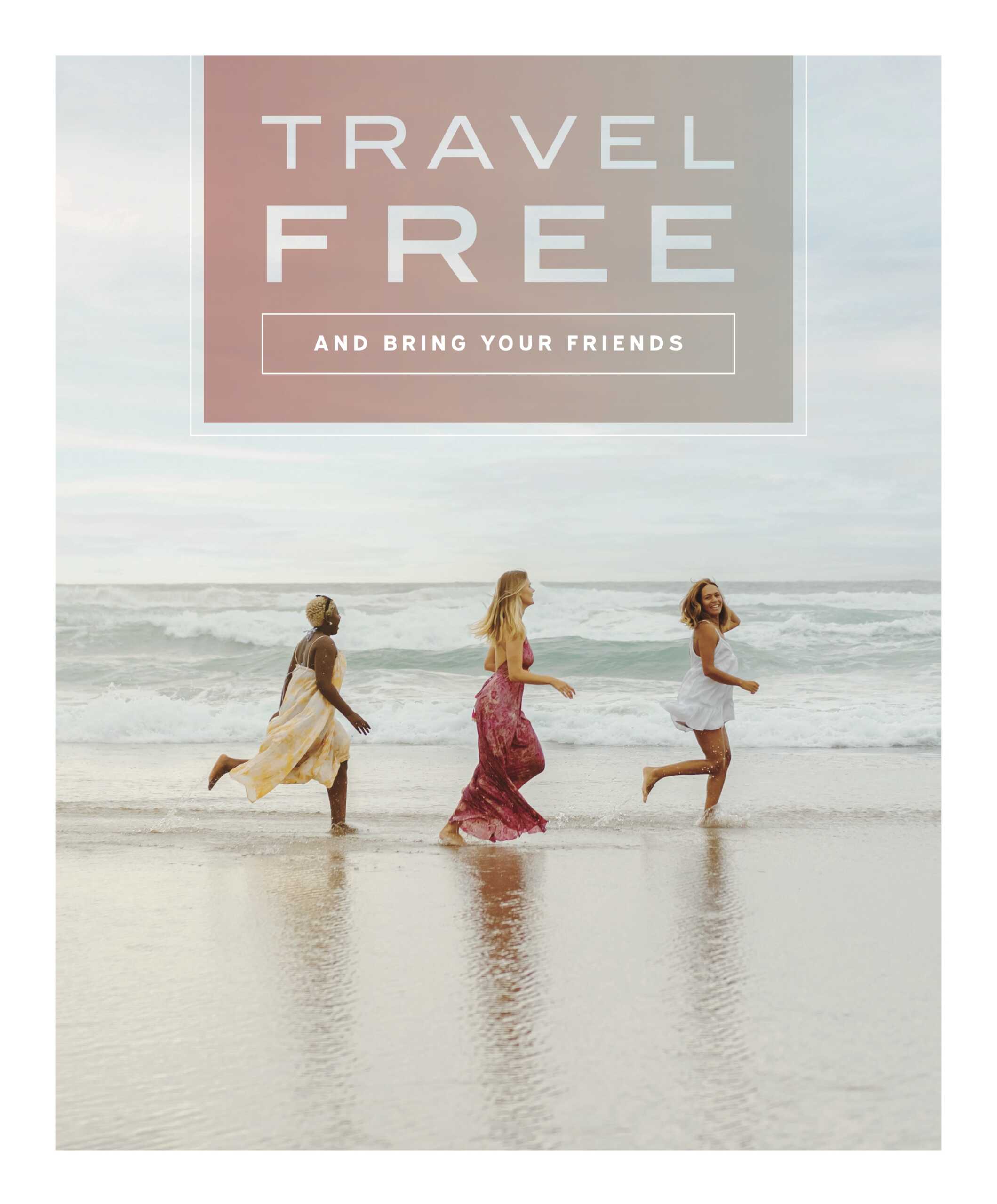WASHINGTON – To lessen hassles surrounding re-entry into the United States, the U.S. Customs and Border Protection (CBP) launched the Mobile Passport Control App on August 13. Currently available for iPhone and iPads, the app is the first authorized app to expedite a traveler’s entry into the United States.
The free app allows travelers to submit their passport information and customs declaration form via a smartphone or tablet prior to CBP inspection. The app’s August 13 release only applies to the Hartsfield-Jackson Atlanta International Airport, though the CBP expects to expand the app to more airports later this year. An Android app is also planned for future release.
Use these five steps to use the Mobile Passport Control App:
- Download the Mobile Passport Control App from the Apple Store prior to arriving.
- Create a profile with your passport information
- Complete the New Trip section upon arrival in the United States
- Submit your customs declaration form through the app to receive an electronic receipt with an Encrypted Quick Response (QR) code. The receipt will expire four hours after being issued.
- Bring your passport and smartphone or tablet with your digital bar-coded receipt to a CBP officer.
“CBP continues to transform the international arrivals experience for travelers by offering new and innovative ways to expedite entry into the United States, while maintaining the highest standards of security,” said R. Gil Kerlikowske, CBP commissioner. “By offering this app to passengers, we hope to build upon the success we have already experienced with Automated Passport Control, which has resulted in decreased wait times as much as 25 to 40 percent, even with continued growth in international arrivals.”
CBP unveiled the Automated Passport Control last year to automate the I-94 form. The program is currently available at 22 locations. More than two million travelers have also enrolled in a CBP trusted traveler program, such as Global Entry, NEXUS and Sentri.
For more information, read the CBP press release.